How to make the low profile Beacon¶
Low Profile USB Cable
With the introduction of the Low Profile assembly option, there are now two types of cable. They are NOT compatible, and using the wrong type may damage your Beacon. When you order a kit, the normal cable is included by default. This works for right angle and normal assembly. The low profile cable is different and available on request. If you have any concerns, ordered a kit, or would like to double check, see the USB Cables section.
Step 1 - Tools¶

To create a low profile Beacon, you will need the following tools:
- Soldering Iron
- Solder
- Flux (optional)
- Wire cuter
Step 2 - Connectors¶

You also need the following pins and connector (which you should have received):
Step 3 - Print models¶
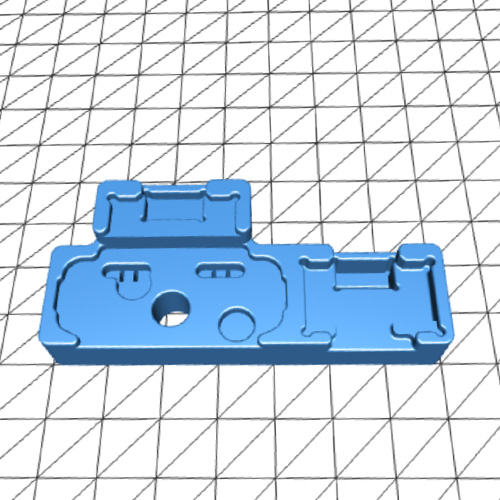
You will need to 3D print 2 CAD models which will provide the foundation to solder the Beacon correctly.
Step 4 - Connector and PCB placement¶
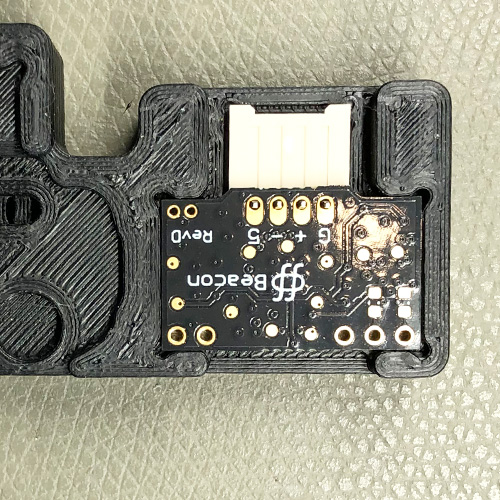
Place the connector and amplifier PCB (the small rectangular one) into your 3D foundation model as follows:
Step 5 - Solder connector¶

Solder the connector as shown:
Step 6 - Add pins¶
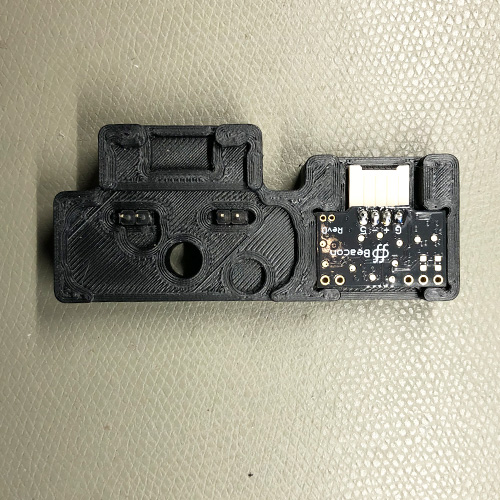
Add the pins, tall side up, in the 3D foundation model 1 as shown:
Step 7 - Place PCB¶

Place the sensor PCB in the 3D foundation model as shown:
Step 8 - PCB placement¶

Place the amplifier PCB (the small rectangular one) and the sensor PCB in the foundation as follows:
Step 9 - Solder pins¶

Solder the pins in the order shown:
Step 10 - Remove plastic¶
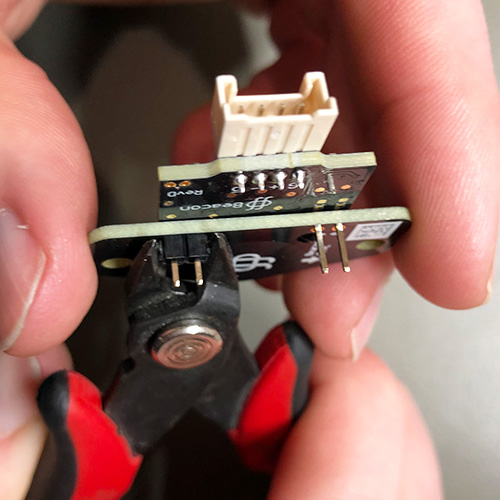
Remove the black plastic covering from the pins as shown:
Step 11 - Inspection¶
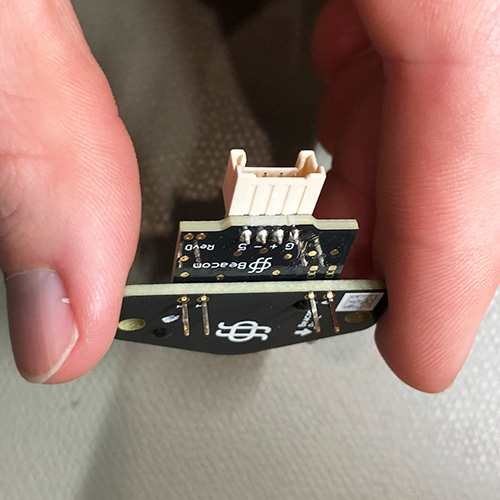
Make sure the results look the same as the picture.
If the two PCBs come apart, that's ok! You will solder them together in the next step.
Step 12 - Placement¶

Add the PCBs in the 3D foundation model 2 exactly as shown (the pins tall side should be sticking out):
Step 13 - Solder pins¶
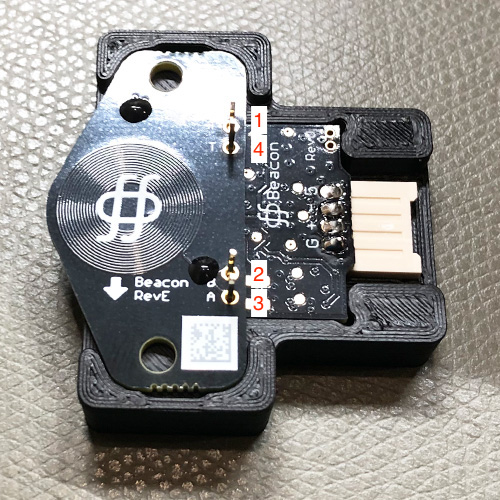
Solder the pins in the order shown:
Step 14 - Inspection¶

Make sure the results look the same as the picture.